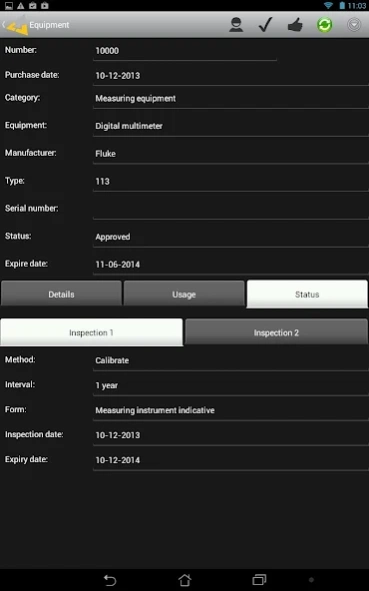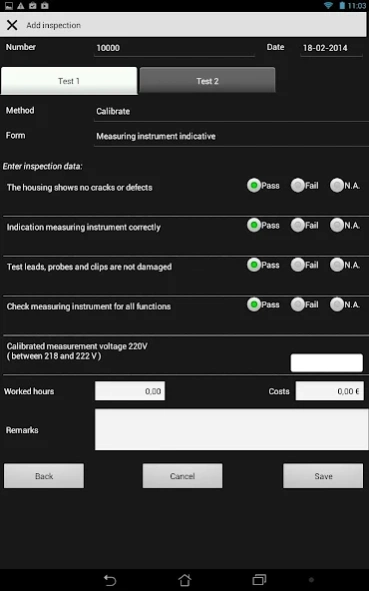GB Inspect 1.10.7.0
Free Version
Publisher Description
GB Inspect - Inspect GB. For efficient inspection of your work equipment with a tablet.
While inspecting tools, hoisting equipment, ladders, scaffolding, etc. you can enter the data directly on your tablet. In any required location. No internet? GB INSPECT saves your data offline and updates the database as soon as you are online again. You do not have to complete any forms or Excel files. The checklists you defined in advance can be completed directly on the tablet. All the information about the inspections is saved on the tablet. GB INSPECT is user-friendly, uses little energy and is lightning-fast thanks to the tablet hardware. You will always have the most recent information regarding the inspection of your tools, hoisting equipment, fire extinguishers, etc. Naturally, the system is highly secure.
Functions of GB Inspect:
• Entering new pieces of equipment/tools.
• Modifying pieces of equipment/tools.
• Clear screens with useful search and filtering options, through which equipment to be inspected can be easily found.
• Scanning of a 1D/2D barcode using the tablet camera.
• Assigning equipment to a user/project/client/location.
• Modifying the inspection status of the equipment.
• Entering inspection lists after which the results of the inspection are immediately processed in the status of the relevant piece of equipment.
• Offline database with automatic synchronisation with the online database.
Note: An Gereedschapbeheer.nl account is required in order to use the app. Go to https://www.gereedschapbeheer.nl/en/demo-2/ to register a free demo account.
About GB Inspect
GB Inspect is a free app for Android published in the Office Suites & Tools list of apps, part of Business.
The company that develops GB Inspect is Gereedschapbeheer.nl. The latest version released by its developer is 1.10.7.0.
To install GB Inspect on your Android device, just click the green Continue To App button above to start the installation process. The app is listed on our website since 2023-12-04 and was downloaded 2 times. We have already checked if the download link is safe, however for your own protection we recommend that you scan the downloaded app with your antivirus. Your antivirus may detect the GB Inspect as malware as malware if the download link to nl.gereedschap.beheer is broken.
How to install GB Inspect on your Android device:
- Click on the Continue To App button on our website. This will redirect you to Google Play.
- Once the GB Inspect is shown in the Google Play listing of your Android device, you can start its download and installation. Tap on the Install button located below the search bar and to the right of the app icon.
- A pop-up window with the permissions required by GB Inspect will be shown. Click on Accept to continue the process.
- GB Inspect will be downloaded onto your device, displaying a progress. Once the download completes, the installation will start and you'll get a notification after the installation is finished.